In Continuous View mode, you can load PDF pages 3x faster and show pages continuously without any page break. The only disadvantage of this mode is that it consumes more memory. If you have 2GB or more memory installed on your computer, just feel free to use this mode without any concern.
Hot key for Continuous View mode is F1, and you can either switch to the Continuous View mode by pressing F1 key on your keyboard or click the button on the toolbar. If you want to stay in the Continuous View Mode and benefit from the 3x fast reading, you can enable the option Options->Always in 3x Fast Mode.
To switch to other view modes, you can either use the hot keys or click the buttons on the tool bar or from the menu.
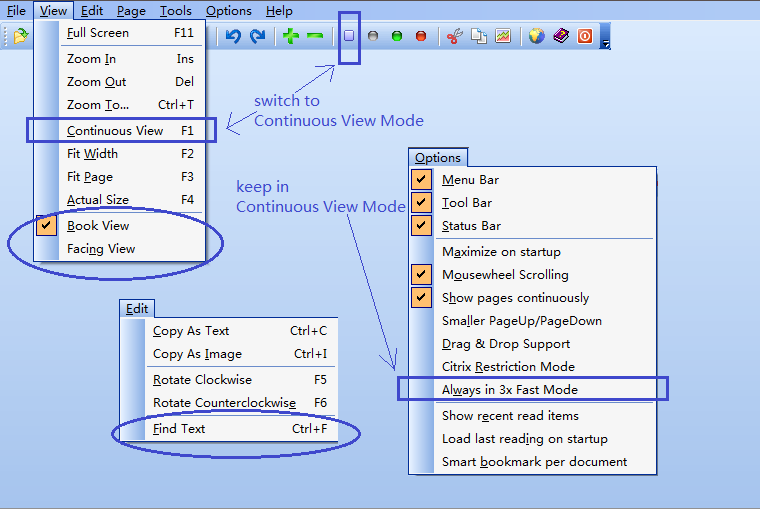
More hot keys are activated in the Continuous View Mode.